Universal TVs Remote Control is a very useful free tool that lets you use your TV through your mobile device. If you don't have batteries in your remote, you've lost it or simply want another, this app has everything you need to use your TV right from your Android.
The first thing you should do when you open the tool for the first time is to connect to the screen you want to control. To do this, you'll need to open the Universal TVs Remote Control settings, find and select your TV brand and follow the steps until they are linked. Once done, the tool will become a portable remote that you can use whenever you want. And once you link them together, they will stay linked forever, so the remote will always be available whenever you need it.
This remote control has all the necessary buttons to use your TV easily. The layout of Universal TVs Remote Control is very similar to that of any physical remote control, where you can find the buttons to change channels, increase or decrease the volume, turn it off or on, open settings, go to the previously displayed channel, go back or, in short, any action that you usually do in your day-to-day life.
Universal TVs Remote Control can be linked to virtually any brand, from Samsung to LG, Philips, Panasonic, Toshiba or Xiaomi, for example. You can also connect via Wi-Fi or infrared. Universal TVs Remote Control is definitely a great option as an alternative to the traditional controller. Download the free APK and use your Android to enjoy TV.
Requirements (Latest version)
- Android 7.0 or higher required




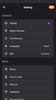






















Comments
good